DANGEROUS CARGO ENDORSEMENT
ONLINE PROCEDURE
FOR ALL MMD 'S INDIA -2016
2016 brought in a new system which was initially a bit chaotic as per experiences of some colleagues and friends but as of now Nov 2016 the system has been quite streamlined and will certainly bring huge relief to our mariner community ; not to mention smiles on the faces for the extra time with family and money saved on flights/ train / hotel accommodations / transportations to and fro MMD etc. I will try to explain the application procedure in detail so that it will be easier o apply for DCE without much confusion .
*** FEES - 3000/- for Level I and 4500/- for Level II + Banking charges
*** Option is available for receiving the application (1) By Hand and (2) By post
*** Credit / Debit card and Online Banking available for payment of fees.
*** Average time for approval 1 day as per personal experience ( All docs in order) .
*** Even if you are located in say Chennai still DCE can be applied at Mumbai MMD especially if previous DCE was from there. For that get the company letter addressed to respective MMD and choose the MMD from the drop down menu ( Under "Application details "while filling in the application form ) .
STEP 1 - Documentation required . The list of documents required for DCE application is as below.
This section is part of the page( cropped ) that is generated at the end of submission of
application I have put it in here to give a clear idea as to what are the documents required
All documents required are as per list that is seen while initially applying with the exception of COC relevant pages and Medical report ( valid) , not sure if they accept company reports . Reports with 2 year validity is also accepted . ENSURE ALL DOCS are uploaded , COC and Medicals not mentioned but people have applied without it and had to re upload as per info received .
(Modular courses- Tasco/ AFF/ AFF(R) / PSCRB(R),PST/ PSCRB/PST/PSSR/MFA/MFA refresher/PSSR refresher / Basic Fire fighting / all these docs in one page .
For people who have PSSR/MFA refresher as part of CL-2or CL-1 revalidation course attache both sides of the certificate as part of this . )
Ideally , Get all documents scanned first as per the above list and arrange them so that uploading will be easy . Ensure to reduce the size after scanning as it takes time to load heavy files.
In addition to means of reducing size on your PC Mac users may need to use an online PDF size reducer to reduce the documents scanned with good resolution . Ensure that the docs have a decent resolution , so that it does not leave room for any ambiguity.
STEP 2 - Application procedure
Log into your ID on the E-governance page . Click on the section as shown .
Proceed to your applicable section either level I or level II
Clicking on the above will take you to a section as shown below where the details are to be filled in .
Fill in all the sections -Personal details - Address- Modular courses- .
Continue further to the Fee details section and finally the declaration and application number generation section .
THE ABOVE DATA ONCE UPLOADED CANNOT BE EDITED .So ensure you type in the correct data . Cross check.
APPLICATION NUMBER CAN BE GENERATED AFTER ALL THE DATA HAS BEEN TYPED IN .
FEE PAYMENT can be done after generation of application number immediately or later after exiting from the page also . No need to worry in case you skip the payment step initially .
SCANNED DOCUMENT UPLOADING OPTION WILL BE AVAILABLE ONCE THE FEE HAS BEEN PAID SUCCESSFULLY .
***PLEASE READ THE GUIDELINES ON PAYMENT BEFORE MAKING PAYMENT ******
STEP 3 - Fee payment
The fees can be paid via Debit card , credit card , Online banking also . An additional amount of 51
rupees is added to the amount as bank charges ( not mentioned anywhere but experience with MMD
leads to the conclusion that 51.74 rupees ( in my case via credit card )was deducted for banking charges)
STEP 4- Uploading of Scanned documents
Clicking on this section would lead to a page as shown below .
NOW Upload the scanned and Self attested as per the list that will appear when you
click on "Upload" then once all files are uploaded click and send it .
ALSO - click on the " View submitted data " and take a print out of that application form and sign
and scan it and upload it at the relevant section .
Congratulations !!!!!!! Once the above steps have been completed the application has been sent successfully . Breathe easy and relax.
The Application status can be checked by visiting this section and initially it will be " under process" . Once it has been approved then "Approved" will be displayed.
As in MY CASE- I applied on 07-Nov-2016 evening around 5 pm . My application was approved and DCE was despatched to Chennai from Mumbai MMD ON 08-Nov-2016 and details of speed post is mentioned in the remarks section.
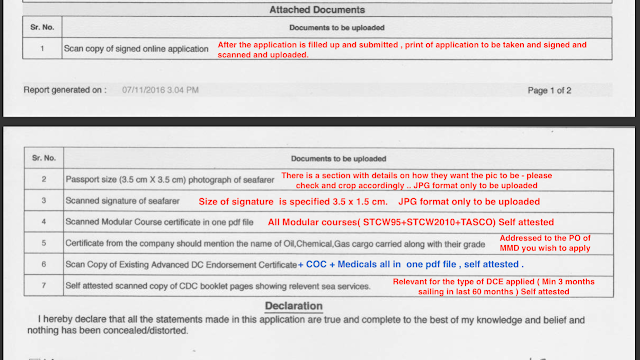





1 comment:
Sir, Can fresher's apply for DCE for oil tanker through online.
Please reply sir
Post a Comment